A comprehensive guide providing step-by-step instructions enables all users on the virtual cycling platform indieVelo, to create, organize, promote, and broadcast/stream their own races and group rides.
One of the advantages of building a virtual cycling platform from the ground up is the opportunity to install features that the community considers valuable to enhancing the experience. While the virtual cycling platform indieVelo isn’t only for racers, many of its building blocks have cycling esports racing in mind.
That’s where the cutting-edge innovation happens. With those elements firmly in place, the other community-driven quality-of-life upgrades fall in line. The ability for every individual user to create, organize, and promote events—races or group rides—on indieVelo is on the list of forward-thinking features.
Step One: Login

Step Two: The Hub>Options>Organize Events

Step Three: Event Organization>Add New

Step Four: Add New Event Screen>Event Set Up

- Event Name
- Date
- Description
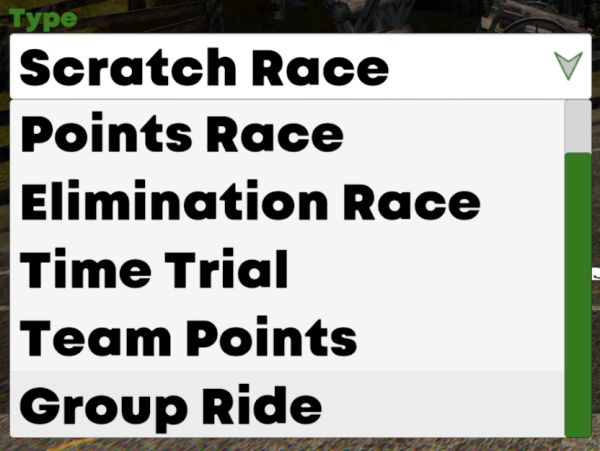
4. Race Type or Format
- Scratch Race
- Points Race
- Elimination Race
- Time Trial
- Team Scratch
- Team Points
- Group Ride
5. Field Size

Find a complete list of indieVelo Route Descriptions here.
6. Route
- Total distance, elevation gain, and approximate time to complete
- Map

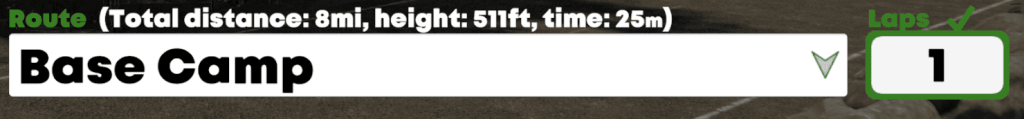
7. Laps
- Map and distance, elevation, and time data updates

8. Wind
- None
- Light
- Medium
- Strong

9. Weather
- Mixed
- Snow
- Rain
- Clear
Also Read: How-to-Guide—Braking, Cornering, Wind, and Weather in indieVelo

10. Lighting
- Day/Night Cycle
- Always Day
- Always Night

- Human Riders Only: Bots will not join the event and may not meet field size
- Single Pen: All riders start in the same pen with no matchmaking
- Lapped Rider Drafting: Allows drafting between riders on different laps
- Female Riders Only: Pen is open only to riders with female profile setting
- Unranked Event: No ranking points awarded at the end of the event, but Does affect rating for matchmaking purposes
- Full Trainer Feel: Everyone in the event feels full slope, braking, and wind resistance
indieVelo’s V0.2.9 game update added more upgrades to improve the credibility of event results by empowering organizers to create a standard for who enters their events. The additional features include:
17. Require Smart Trainer: Event limited to only racers who pair a smart trainer
18. Require HRM: A heart rate monitor must be paired
19. Require Cadence: A cadence sensor must be paired
20. Require Racing License: For elite and top tier racing riders must have a racing license configured in their profile
Step Five: Schedule Event>Event Scheduled Successfully


Step Six: Event Organization

- Add Another New Event
- Check & Edit
- Broadcast Stream
- Review Completed
Step Seven: The Hub>Race>More

Note that races are highlighted in different colours according to their type:
- Green. Default repeating roster event.
- Bronze. Custom event created by another user.
- Silver. Custom event created by you.
- Gold. Custom event that is part of a community challenge.
Step Eight: Event Details>Let's Race
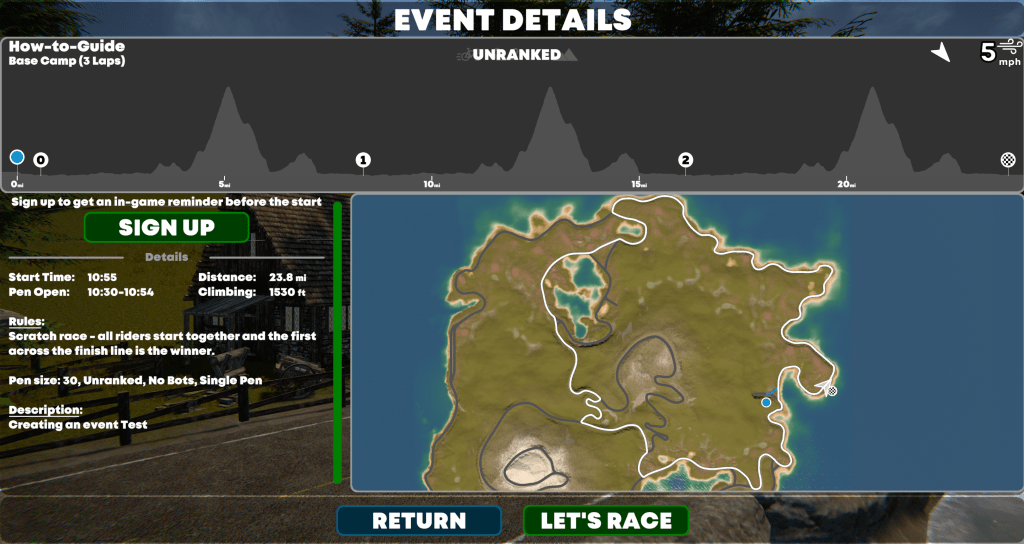
Step Nine: Pedal Hard!
Good luck! If you want to see how my initial indieVelo race experience played out, read “Lessons Learned From My First Three Races“
Semi-retired as owner and director of his private Orthopedic Physical Therapy practice after over 20 years, Chris is blessed with the freedom to pursue his passion for virtual cycling and writing. On a continual quest to give back to his bike for all the rewarding experiences and relationships it has provided him, he created a non-profit. Chris is committed to helping others with his bike through its work and the pages of his site.
In the summer of 2022, he rode 3,900 miles from San Francisco to New York to support the charity he founded, TheDIRTDadFund. His “Gain Cave” resides on the North Fork of Long Island, where he lives with his beautiful wife and is proud of his two independent children.
You will read him promoting his passion on the pages of Cycling Weekly, Cycling News, road.cc, Zwift Insider, Endurance.biz, and Bicycling. Chris is co-host of The Virtual Velo Podcast, too!












